Menu
The menu, located at the top right corner of the software, contains several items allowing you to access different features.
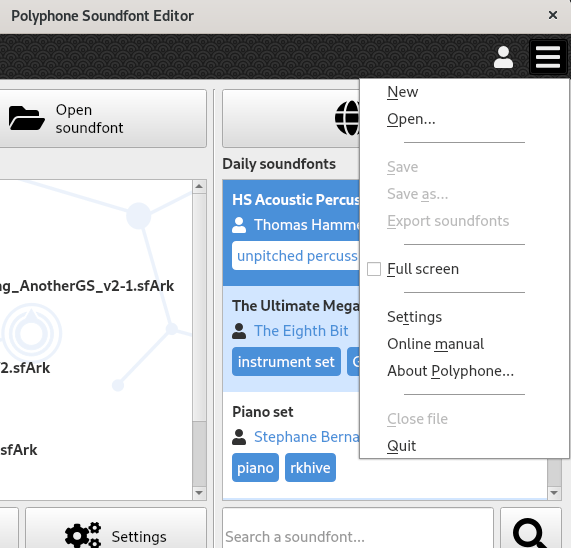
Opening a soundfont editor
- New
- Create a new .sf2 file from scratch. Also accessible with the shortcut Ctrl+N.
- Open…
- Open an .sf2, .sf3, .sfz, .sfArk or .organ file. Also accessible with the shortcut Ctrl+O.
Saving a soundfont
- Save
- Save the current file. Also accessible with the shortcut Ctrl+S.
- Save as…
- Save the current file in another file. Also accessible with the shortcut Ctrl+Shift+S.
- Export soundfonts…
- Merge and export one or several presets from the open soundfonts in the .sf2, .sf3 or .sfz format. Also accessible with the shortcut Ctrl+E.
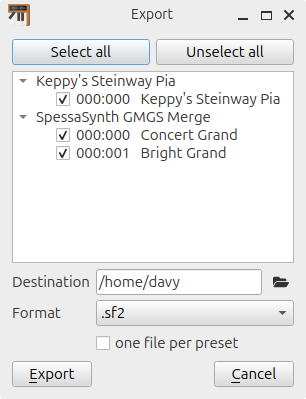
View options
- Full screen
- Toggle the full screen mode. Also accessible with the shortcut F11.
Shortcuts
- Settings
- Open the software settings.
- Online manual
- Show this user manual in a web browser. Also accessible with the shortcut F1.
- About Polyphone…
- Show the software version and the list of people who contributed to the project.
Closing
- Close file
- Close the current file. Also accessible with the shortcut Ctrl+W.
- Quit
- Quit the software. Also accessible with the shortcut Ctrl+Q.
Polyphone needs you!
Polyphone is free but there are costs associated with its website and development. A small donation will help a lot.
Donate
Learn the basics
Try a tutorial
Scroll to
top
top