Tools
Once you understand how soundfonts work (through the different editors), tools are probably what you should care of. They are all designed to fasten / automate the editing and to avoid common errors or imprecision that a human usually does.
Tools are all available in a menu that is displayed when clicking on the toolbox icon in the toolbar. The content of this menu depends on the selection in the tree: first on the kind of selection (as described below) but also on the number of selected elements. A few tools cannot process multiple elements so they will be hidden with a multiple selection.
Global tools
When the header General is selected in the tree, the tool menu is filled with global tools.
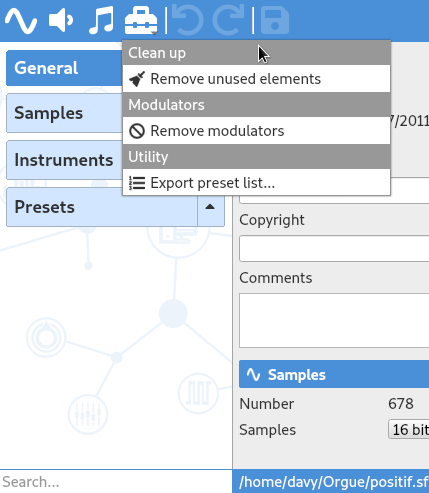
Sample tools
When one or more samples are selected in the tree, the tool menu is filled with sample tools.
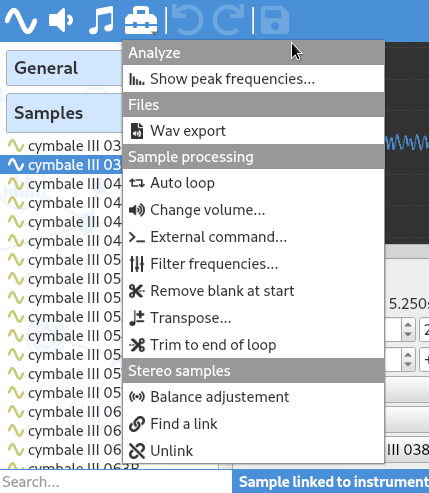
Instrument tools
When one or more instruments (including the divisions) are selected in the tree, the tool menu is filled with instrument tools.
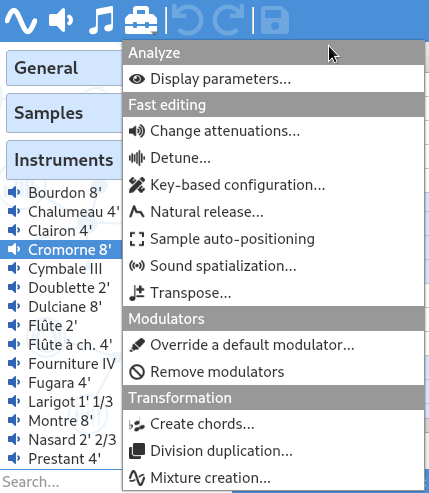
Preset tools
When one or more presets (including the divisions) are selected in the tree, the tool menu is filled with preset tools.
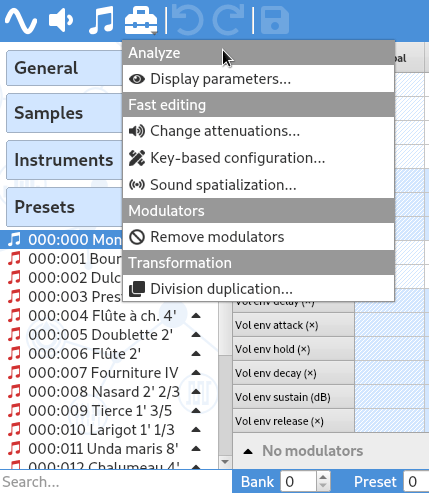
Polyphone is free but there are costs associated with its website and development. A small donation will help a lot.
Donatetop