Building Polyphone for Windows
Use these instructions for building Polyphone for Windows with the latest version of the sources on GitHub . You will have the software at its most advanced level of development, including the latest features, but perhaps also some instabilities.
Prerequisite
Qt installation
Polyphone is written in C++ with the Qt development environment. To install Qt, go to this page and download the installer. You will need to create an account first.
Then launch the installer and select the following components :
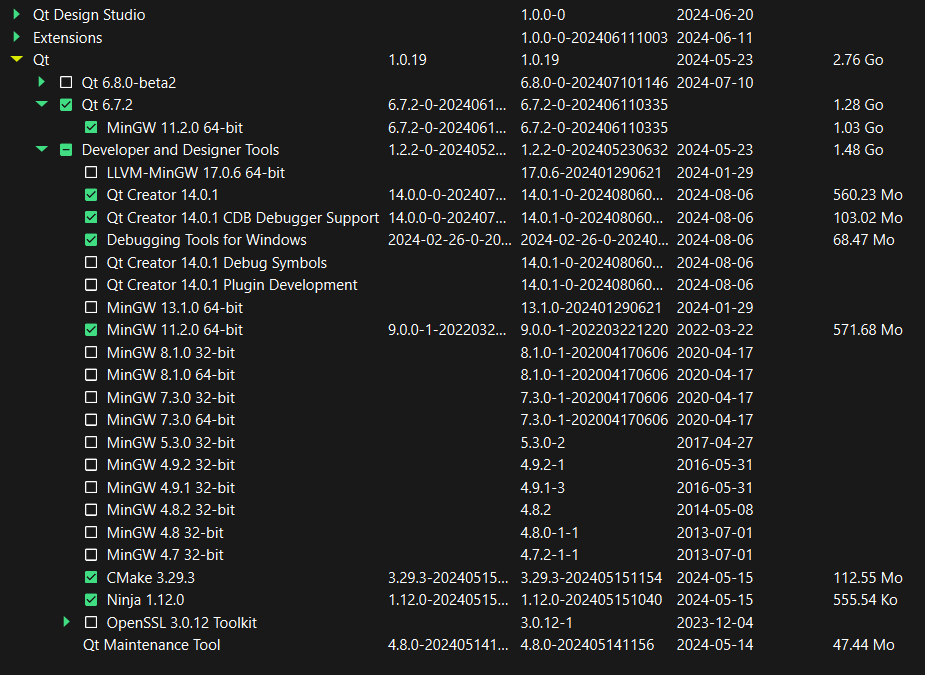
Take the latest version available if these choices are not exactly the same.
Compiler installation
Qt needs a compiler to compile Polyphone sources. It is necessary to use MinGW for the following reasons:
- there's above all a practical reason, since the dependencies below are compatible with MinGW
- but also to enable correct import/export of files in sfArk format.
You can download MinGW on this page , taking the version corresponding to what has been selected in the previous paragraph.
Unarchive the whole in directory C:/mingw64 for instance.
Then go to Windows system settings to add the folder C:/mingw64/bin to the Path :
- open the Windows menu,
- type "Environment variables",
- open the system properties and click on "Environment variables",
- double-click on "Path" in the system variables,
- and add C:/mingw64/bin to the directories listed in variable "Path".
In doing so, mingw64 executables can be called by Qt.
Polyphone dependencies
Download the project dependencies available here. These are additional elements used by Polyphone that are not supplied by Qt. If some of the dependencies are out of date, it is possible to download them here .
Build
Sources
Start by downloading the Polyphone sources here or from GitHub and unarchive the files on your Windows desktop, for example.
Then, unarchive the additional Polyphone dependencies in directory windows that must be next to the sources folder.
Continue now with this tutorial for building Polyphone with Qt Creator: Using Qt Creator to build Polyphone. No modification of the file polyphone.pro will be necessary.
Launch Polyphone without Qt Creator
Go to the directory windows/bin. If compilation went well, you should see the executable file polyphone.exe. To enable it to run independently, this folder must be completed. Run the following command in a terminal (adapt the paths beforehand):
C:\Qt\6.7.2\mingw_64\bin\windeployqt.exe "C:\Users\User\Desktop\polyphone\windows\bin\polyphone.exe"The Qt libraries will appear (Qt6Core for example) and a double-click on file polyphone.exe will launch the software. To enable Polyphone to be launched on another Windows computer, these files from C:\mingw64\bin are also needed to complete the folder:
- libgcc_s_seh-1.dll
- libssp-0.dll
- libstdc++-6.dll
- libwinpthread-1.dll
Troubleshooting
This forum category will give you some help if needed.
Polyphone is free but there are costs associated with its website and development. A small donation will help a lot.
Donatetop