Article category
Software
Date
Version 1.8
Version 1.8 is finally out, the efforts being mainly put to improve the interface and the existing tools. Another tool has been implemented to make easy the sample editing with an external application.
What is new
Light and dark color themes
The interface can now be fully customized with colors fitting with your OS theme.
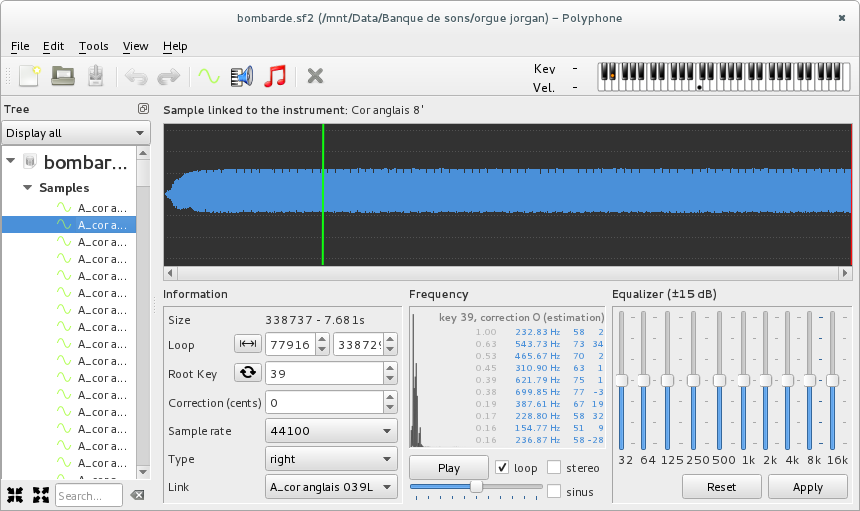
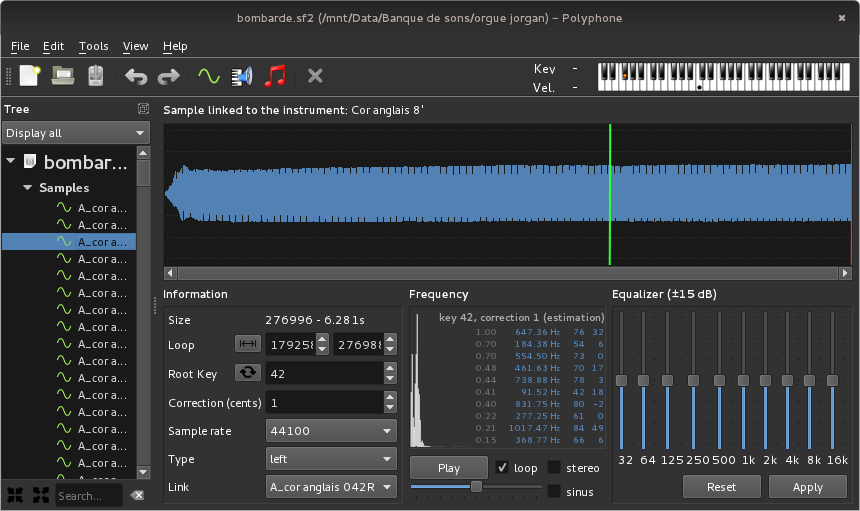
Links to the online manual & forum
The in-build manual has been removed and replaced by links to the website. You will now enjoy an online manual regularly updated and a forum to assist you in your soundfont creations.
Tool to call an external editor for samples
Polyphone provides basic tools to edit samples, such as an equalizer or an amplifier. For a more advanced editing it is now possible to link Polyphone with another software. For more information, see this page of the manual.
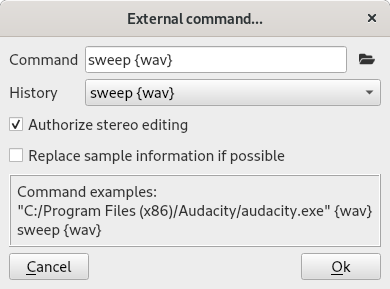
Czech translation
Special thanks to Pavel Fric for providing a Czech translation.
What has been improved
Tool "normalize volume" replaced by "change volume"
The old tool "normalize volume" was intended to make all samples sounds equally loud. The new tool provides you with more options to change the volume.

Tools "remove whistling" and "brick-wall filter" replaced by "filter frequencies"
The two old tools "remove whistling" and "brick-wall filter" took as basis the frequency spectrum of a sample and modified it. They are now replaced by a more generic tool "filter frequencies" which displays the frequency spectrum and gives you the complete freedom of selecting the frequencies you want to keep.
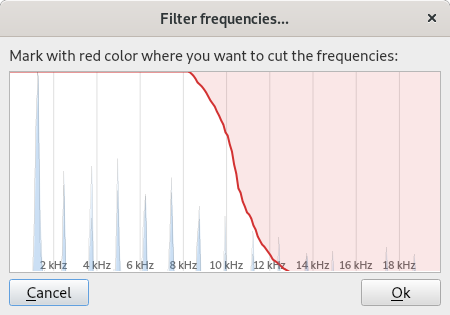
The attenuation tool can now deal with global parameters and presets
The attenuation tool didn't take into account the attenuations set in the global divisions. The behavior has now been improved.
Table ergonomics
The editing in a table has been improved for those using their keyboard instead of the mouse:
- "cut", with the combination of Ctrl + X, can be now be used along with "copy" and "paste",
- the key "space" can be used to enter a cell and make it editable.
Moreover, the behavior of the "loop playback" cell is more natural:
- the selection color is now displayed in these cell,
- leaving such a cell without editing it doesn't change its content.
Double-clicking on a division go to the corresponding sample or instrument
This is now easy to display an instrument from the preset level, or display a sample from the instrument level.
Logo changed
Logo adapted so that a svg version of it is possible.
Translation files can be outside the executable
New translations will be easier to integrate, another version of Polyphone will not be necessary anymore.
What has been fixed
Behavior of the duplication tool when using several velocity ranges
Using the duplication tool in an instrument or preset using several velocity layers resulted in an undefined behavior. The algorithm has been adapted.
A progress dialog was displayed when opening the software
An update of the Qt framework introduced a bug. This is now fixed.
Natural order in the tree and tables
All items are correctly sorted in the tree and tables.
Polyphone is free but there are costs associated with its website and development. A small donation will help a lot.
Donatetop