Article category
Software
Date
Version 2.3
Version 2.3 of Polyphone brings a better sample management and a more accurate sound engine, fully compliant with the sf2 specifications.
Samples
Stereo sample management
The stereo editing is now enabled by default and a button has been added at the bottom right corner. When the option is activated, any change occurring on one side of a stereo sample will be applied automatically to the other side, at the sample or instrument level.
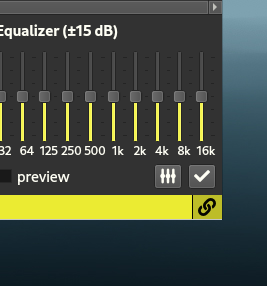
When activated, the auto-loop tool creates the same loop for both sides of a stereo sample and the tool "remove blank at start" removes the same length from both sides of a stereo sample.
Wrong parameter detection
An algorithm automatically detects the quality of loops and possibly displays a warning at the sample level. Two levels of warning are defined:
- red when the loop is obviously wrong (the loop points will introduce a sound crackle during playback)
- yellow if the loop may be OK, or not (you need to pay attention)
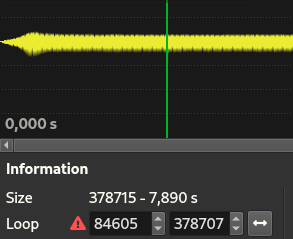
The sample summary also emphasizes wrong loops, assigning the same color yellow or red when bad loops are detected.
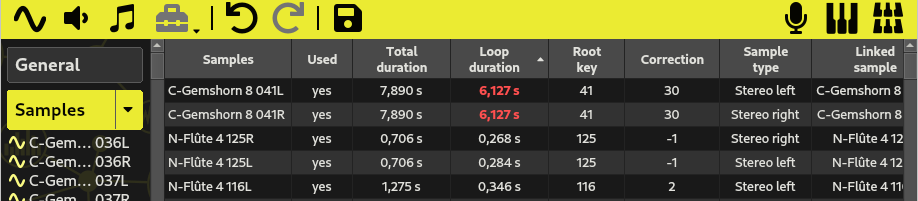
In addition to this, the sample summary points out configuration discrepancies for stereo samples:
- tune correction mismatch,
- root key mismatch,
- invalid links.
When sorting rows, red or yellow elements will be on top.
Split
After having cut a sample using "Alt + click", it is possible to create another sample with the removed part. This feature can be handy if the sounds of the different pitches of an instrument are recorded in a single file: splitting the file is now straightforward.
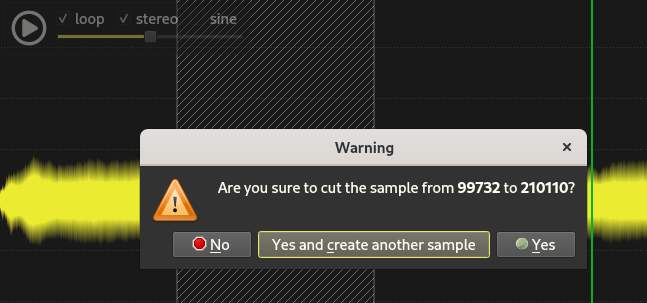
Miscellaneous
- OGG files can be imported
- harmonics have been added to the calibration sine for low pitches, making the tuning easier
- new tool scanning the instruments for filling parameters at the sample level
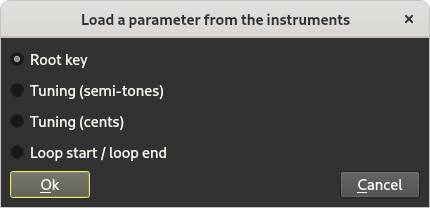
Sound engine
Tuning
Options in section "keyboard" have been added to change the tuning fork from 390 to 470 Hz and the temperament when playing - default being 440 Hz and equal temperament.
Compliance with the sf2 specifications
- the release time was taken into account instead of the modulation decay
- linked modulators are now working properly
- LFOs use now a triangle signal instead of a sine
- modulators using linear rules are more accurate
Improvements
- the resampling now uses a 7-order interpolation instead of a linear interpolation, resulting in a cleaner sound with less artifacts
- the reverb is disconnected if not used, saving CPU
Interface and ergonomics
- search filter added to the list when selecting "replace by" or "linked to"

- renaming samples linked to an instrument or instruments linked to a preset is now possible
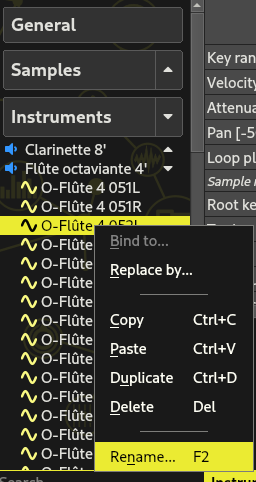
- "mute" state displayed in the tree view
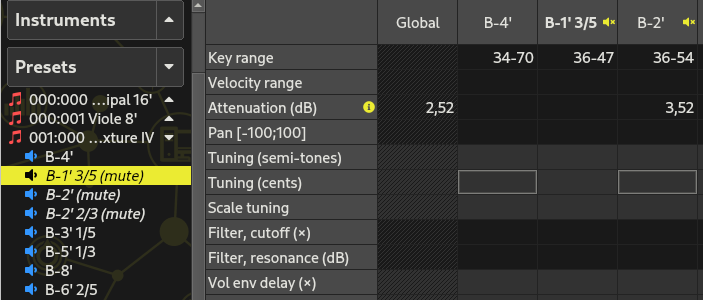
- different native styles are available in the interface options
- option to allow multiple instances of Polyphone
- a table cell can be cleared more easily when editing the cell
- creating a new instrument automatically sets the loop mode and the key ranges
- pagination for viewing the soundfont browser results
- UTF-8 text can be written in the comment field
- Korean translation available
Various fixes
- crash when closing Polyphone due to audio connections not closed
- crash when initializing a MIDI connection
- the graph in the spatialization tool was sometimes incomplete
- selecting a table cell linked to a modulator cleared the selection
- sfz import / export with 24-bit samples
- replacing stereo samples
- WAV file import
Polyphone is free but there are costs associated with its website and development. A small donation will help a lot.
Donatetop