Article category
Software
Date
Version 2.2
Version 2.2 of Polyphone brings several interface improvements and fixes small inconsistencies.
Interface improvements
Sample tuning area redesigned
The playback commands are now in an overlay over the sample display. Space is thus saved for displaying the harmonic content of the sample and the estimation of the pitch. In the image below, the estimated pitch is 69 plus 31 hundredths of a semi-tone. Root key is thus 69 and the correction to apply is -31.
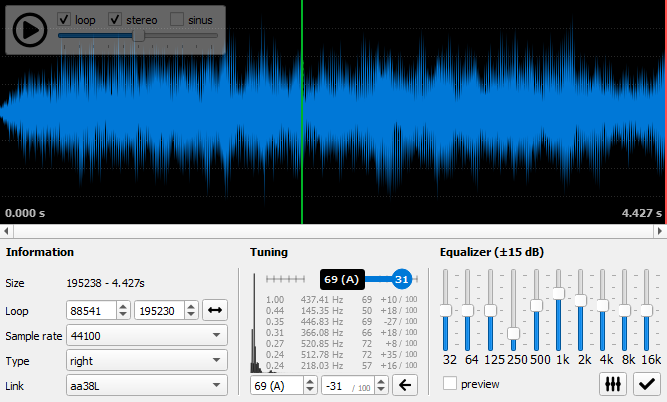
New element dialog
When creating a new instrument, it is possible to automatically link the selected samples from the tree view if samples are selected. The same occurs if you select instruments and you want to create a preset.
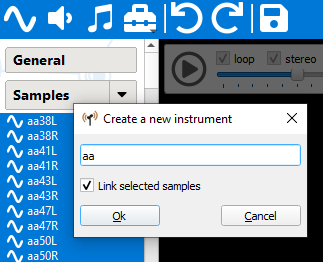
Modulator panes and tree view can be resized
Holding a left mouse click on the right border of the tree view or on the top border of a modulator area allows you to resize the pane.
Single instance of the application
Every time you double-click on a soundfont file, the same instance of the application will be used. You will now have only one window open for Polyphone.
Solo mode focused on selection
When enabling this option, only what is selected will sound when you test your instrument or preset with the keyboard.
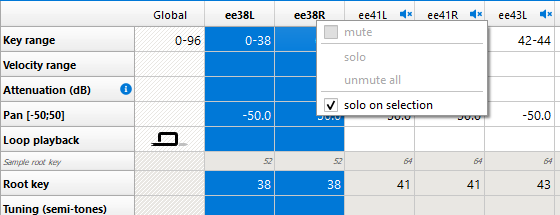
New tool for editing sample properties
It will be possible for example to add a same value to the same property of different samples.
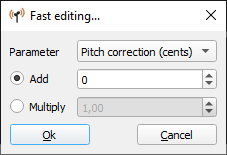
Various fixes
- applying the EQ will now provide a result close to the EQ preview
- the loop playing mode can be changed during sample playback
- wav samples are loaded with the right pitch correction
- renaming with a different case is possible
- transposition tools for samples and instruments correctly adapt root key / correction
- the extra CPU needed to display a table has been removed
Polyphone is free but there are costs associated with its website and development. A small donation will help a lot.
Donatetop